In general, we use application IP address and Port to give access to the external world. However, In Kubernetes world, we are deploying our applications as K8 Pods and it has following limitations.
Kubernetes Service provides a single entry or network access to a group of Pods. Each service has an IP address and port that never change while the service exists. All the Pods can communicate with other Pods within the cluster or outside cluster using K8 Service.
- Pods are designed to be ephemeral in nature which means they can be destroyed and re-created with new IP address at any time. Hence, relaying on Pod IP address will not help us.
- Kubernetes assigns an IP address to a Pod after the pod has been scheduled to a node and before getting started. Hence, we cannot know the Pod IP address prior.
- As we run multiple Pods of same application, all Pods should be accessible through a single IP address to the external world.
- Kubernetes Service find the Pods based on their labels which is similar to K8 Deployment matchLabels.
- Once service is created, All the Pods in the cluster can communicate with each other using K8 Service IP address or Service name
- K8 Service can be created using YAML file or ‘kubectl expose’ command
- Internally K8 Endpoints keep track of all selected Pod IPs and these endpoints will be attached to the Service
- Kube-proxy module is used to assign virtual IP address for all K8 services.
- K8 Service is responsible for enabling network access to set of Pods where as K8 Deployment is responsible for keeping set of Pods running
- K8 Service can be created with or without a Pod selector
- Once service is created, Kubernetes controller will create a resource called “Endpoints” with the same service name automatically. This “Endpoints” resource will keep track all the selected Pod IPs.
- K8 Service supports exposing more than one port from the application/container
- K8 Service port can be any number used to map targetPort. Try to use same number for both port and targetPort to avoid confusion.
Create Kubernetes Deployment
Before creating service, first create K8 Deployment and make nginx Pods are up and running with label app:nginxRead complete article on k8 deployment @ Kubernetes for Developers #14: Kubernetes Deployment YAML manifest in-detail
apiVersion: apps/v1
kind: Deployment
metadata:
name: nginx-deployment
spec:
replicas: 3
selector:
matchLabels:
app: nginx
template:
metadata:
labels:
app: nginx
spec:
containers:
- name: nginx
image: nginx:1.14.2
ports:
- containerPort: 80
// Create a Deployment based on YAML file
$ kubectl apply -f ./nginx-deployment.yaml
deployment.apps/nginx-deployment created
// Display information about all deployments
$ kubectl get deployments
NAME READY UP-TO-DATE AVAILABLE AGE
nginx-deployment 2/3 2 2 64s
// Display information about Pods with labels
$ kubectl get pods --show-labels
NAME READY STATUS RESTARTS AGE LABELS
nginx-deployment-6b474476c4-8mx72 1/1 Running 0 30h app=nginx
nginx-deployment-6b474476c4-cdhvb 1/1 Running 0 30h app=nginx
nginx-deployment-6b474476c4-gw975 1/1 Running 0 30h app=nginx
Create Kubernetes Service
K8 Service will be created in following two ways
K8 Endpoint object will be created automatically when the Service is created with same service name. It will track all the Pod IPs where label as app:nginx
By default, Kubernetes Service IP address (i.e. Cluster-IP) and Port will be accessed within the cluster only. So, enter into one of the nginx Pod and make curl using service IP address/name and Port to view nginx webpage
There is another way to test service by port-forwarding from service port to local computer port
1. Create Service using YAML manifest
apiVersion: v1
kind: Service
metadata:
name: nginx-service
spec:
selector:
app: nginx
ports:
- protocol: TCP
port: 8081
targetPort: 80
// Create a Service using YAML file
$ kubectl apply -f ./nginx-service.yaml
service/nginx-service created
// Display information about Services
$ kubectl get services
NAME TYPE CLUSTER-IP EXTERNAL-IP PORT(S) AGE
nginx-service ClusterIP 10.105.224.36 <none> 8081/TCP 112s
// Display information about the Endpoints
$ kubectl get endpoints
NAME ENDPOINTS AGE
nginx-service 10.1.1.68:80,10.1.1.69:80,10.1.1.70:80 19m
NAME: Name of the Endpoint which is same as Service name
ENDPOINTS: list all the Pod IPs where label as app:nginx
// Enter into nginx Pod shell
$ kubectl exec -it nginx-deployment-6b474476c4-8mx72 -- bin/bash
// update packages
# apt-get update
// install curl
# apt-get install curl
// make curl using service name(or IP ) and port to access nginx webpage
# curl http://nginx-service:8081
(or)
# curl http://10.105.224.36:8081
// use kubectl port-forward to test the service in local computer
$ kubectl port-forward service/nginx-service 8081:8081
Forwarding from 127.0.0.1:8081 -> 80
Forwarding from [::1]:8081 -> 80
// Go to browser and hit http://localhost:8081 to view nginx webpage
2. Create Service using kubectl expose command
$ kubectl expose deployment nginx-deployment --name=nginx-service --port=8081 --target-port=80
service/nginx-service exposed
Kubernetes for Developers Journey.
- Kubernetes for Developers #25: PersistentVolume and PersistentVolumeClaim in-detail
- Kubernetes for Developers #24: Kubernetes Volume hostPath in-detail
- Kubernetes for Developers #23: Kubernetes Volume emptyDir in-detail
- Kubernetes for Developers #22: Access to Multiple Clusters or Namespaces using kubectl and kubeconfig
- Kubernetes for Developers #21: Kubernetes Namespace in-detail
- Kubernetes for Developers #20: Create Automated Tasks using Jobs and CronJobs
- Kubernetes for Developers #19: Manage app credentials using Kubernetes Secrets
- Kubernetes for Developers #18: Manage app settings using Kubernetes ConfigMap
- Kubernetes for Developers #17: Expose service using Kubernetes Ingress
- Kubernetes for Developers #16: Kubernetes Service Types - ClusterIP, NodePort, LoadBalancer and ExternalName
- Kubernetes for Developers #15: Kubernetes Service YAML manifest in-detail
- Kubernetes for Developers #14: Kubernetes Deployment YAML manifest in-detail
- Kubernetes for Developers #13: Effective way of using K8 Readiness Probe
- Kubernetes for Developers #12: Effective way of using K8 Liveness Probe
- Kubernetes for Developers #11: Pod Organization using Labels
- Kubernetes for Developers #10: Kubernetes Pod YAML manifest in-detail
- Kubernetes for Developers #9: Kubernetes Pod Lifecycle
- Kubernetes for Developers #8: Kubernetes Object Name, Labels, Selectors and Namespace
- Kubernetes for Developers #7: Imperative vs. Declarative Kubernetes Objects
- Kubernetes for Developers #6: Kubernetes Objects
- Kubernetes for Developers #5: Kubernetes Web UI Dashboard
- Kubernetes for Developers #4: Enable kubectl bash autocompletion
- Kubernetes for Developers #3: kubectl CLI
- Kubernetes for Developers #2: Kubernetes for Local Development
- Kubernetes for Developers #1: Kubernetes Architecture and Features
Happy Coding :)
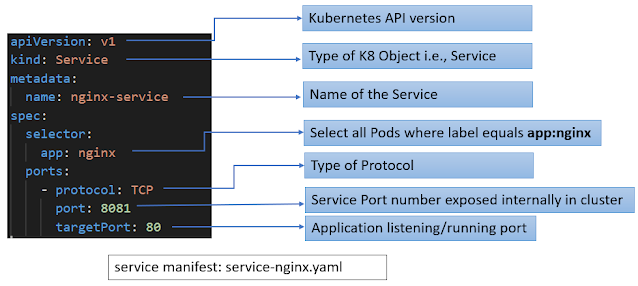
Comments
Post a Comment