It is a web-based UI for viewing entire Kubernetes cluster information like Nodes, Deployments, Pods, Services, Jobs, Secrets etc.
It is used
to deploy containers into the Kubernetes cluster and troubleshoot the containers
in the K8 cluster.
Make sure Kubernetes cluster up and running before executing following kubectl commands
a) run the following command to enable Dashboard
Go to the browser and hit the following url to view Web UI
Dashboard login page
c) run the
following command to get valid bearer token for login
copy the bearer token and enter it into the Web UI Dashboard login page
Kubernetes dashboard has four main sections i.e.
1. Cluster:
It shows information about Nodes, Namespaces, Persistent
Volumes, Roles and Storage Classes. Node list view contains CPU and
memory usage metrics aggregated across all Nodes. On click of each node, it shows
node status, allocated resources, events and pods running on the node.
2. Workloads:
It shows all applications running in the selected namespace
including Deployments, Replica sets, Pods, Jobs, Daemon Sets, etc.
3. Discovery and Load Balancing:
It shows information about services which exposed to external
world and internal endpoints within a cluster.
4. Config
and Storage:
It shows information about configurations and secrets which is used for the containers.
Kubernetes for Developers Journey.
- Kubernetes for Developers #25: PersistentVolume and PersistentVolumeClaim in-detail
- Kubernetes for Developers #24: Kubernetes Volume hostPath in-detail
- Kubernetes for Developers #23: Kubernetes Volume emptyDir in-detail
- Kubernetes for Developers #22: Access to Multiple Clusters or Namespaces using kubectl and kubeconfig
- Kubernetes for Developers #21: Kubernetes Namespace in-detail
- Kubernetes for Developers #20: Create Automated Tasks using Jobs and CronJobs
- Kubernetes for Developers #19: Manage app credentials using Kubernetes Secrets
- Kubernetes for Developers #18: Manage app settings using Kubernetes ConfigMap
- Kubernetes for Developers #17: Expose service using Kubernetes Ingress
- Kubernetes for Developers #16: Kubernetes Service Types - ClusterIP, NodePort, LoadBalancer and ExternalName
- Kubernetes for Developers #15: Kubernetes Service YAML manifest in-detail
- Kubernetes for Developers #14: Kubernetes Deployment YAML manifest in-detail
- Kubernetes for Developers #13: Effective way of using K8 Readiness Probe
- Kubernetes for Developers #12: Effective way of using K8 Liveness Probe
- Kubernetes for Developers #11: Pod Organization using Labels
- Kubernetes for Developers #10: Kubernetes Pod YAML manifest in-detail
- Kubernetes for Developers #9: Kubernetes Pod Lifecycle
- Kubernetes for Developers #8: Kubernetes Object Name, Labels, Selectors and Namespace
- Kubernetes for Developers #7: Imperative vs. Declarative Kubernetes Objects
- Kubernetes for Developers #6: Kubernetes Objects
- Kubernetes for Developers #5: Kubernetes Web UI Dashboard
- Kubernetes for Developers #4: Enable kubectl bash autocompletion
- Kubernetes for Developers #3: kubectl CLI
- Kubernetes for Developers #2: Kubernetes for Local Development
- Kubernetes for Developers #1: Kubernetes Architecture and Features
Happy Coding :)

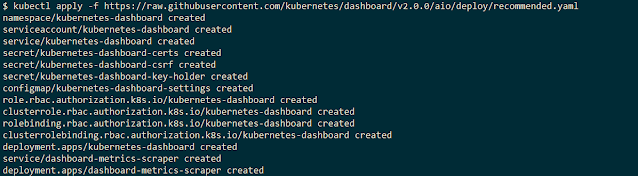
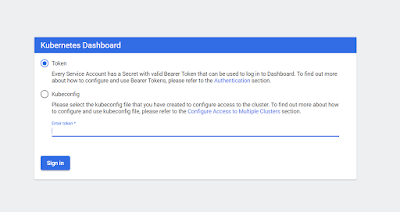
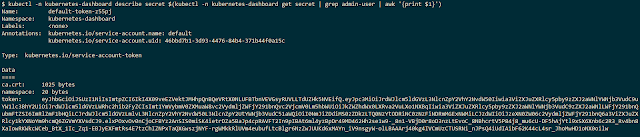
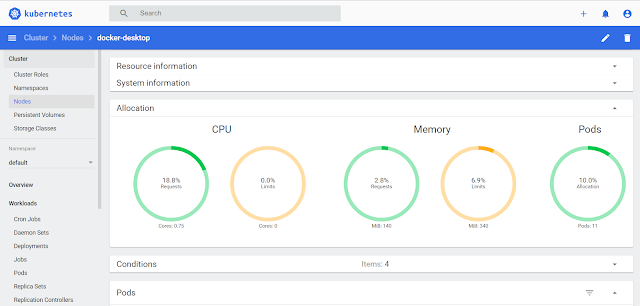

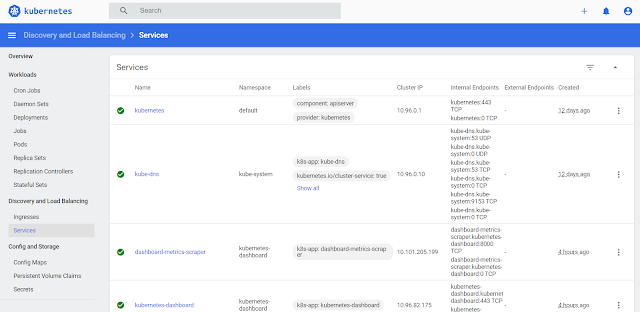

Comments
Post a Comment