docker .env file used for creating process level environment variables.
- Create a folder structure as per above image in the host machine
- add following content into .env file
- MYSQL_ROOT_PASSWORD=mysql123MYSQL_DATABASE=hrMYSQL_USER=hruserMYSQL_PASSWORD=hruser123
- Write docker run command by setting following options
- enable detached mode
- set container name as "testmysql"
- map host port number to 3500
- set env_file
- do bind-mount from 'node-mysql-envfile/data' to container '/var/lib/mysql'
5. Check testmysql container up and running
6. Use docker exec and enter testmysql container mysql cli client with root password
7. Check “hr” database
Step 4:
> docker run -d \
-p 3500:3306 \
--env-file .env \
--name testmysqldata \
--mount type=bind,source=/c/Users/rama/node-mysql-envfile/data,target=/var/lib/mysql \
mysql:5.7
- -d --> used to run the container in detached mode
- -p --> map host port 3500 to container port 3306
- --env-file --> set .env file
- --name --> set container name
- we can take backup of mysql container data by doing mount to /var/lib/mysql folder
Step 5:
> docker ps
Step 6:
> docker exec -it testmysql mysql -u root -p
Step7:
mysql> show databases; ( you must see 'hr' database in the list )
Happy Coding :)
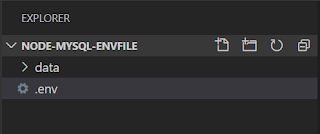
Comments
Post a Comment