Building simple E-commerce Order Processing System with Kafka, Nodejs Microservices, and MySQL Databases.
Architecture Overview:
Order Microservice:
The Order Microservice is responsible for accepting new order requests, storing the details in the Order Database, and publishing the order information to the Kafka Order Topic.
Implementing Idempotency Checks
Idempotency checks are crucial to prevent the duplicate processing of the same request. The Order Microservice ensures that each request header contains a unique identifier called the idempotency-key. This key is stored in the Order Database along with the order details. Before processing a request, the service checks the database to determine if the request is a duplicate, ensuring that each order is processed only once.
Implementing Kafka Retry
The Order Microservice includes Kafka retry logic to handle transient errors. By using try-catch blocks to capture exceptions, the service can reprocess messages up to a maximum number of retries with a delay between each attempt. This ensures that temporary issues do not prevent order processing service.
Subscribing to Kafka Payment Topic
Step-by-Step Implementation
Prerequisites
4. Submit a new order request using either curl or Postman
Happy Coding :)
Architecture Overview:
The Order Microservice is responsible for accepting new order requests, storing the details in the Order Database, and publishing the order information to the Kafka Order Topic.
Implementing Idempotency Checks
Idempotency checks are crucial to prevent the duplicate processing of the same request. The Order Microservice ensures that each request header contains a unique identifier called the idempotency-key. This key is stored in the Order Database along with the order details. Before processing a request, the service checks the database to determine if the request is a duplicate, ensuring that each order is processed only once.
Implementing Kafka Retry
The Order Microservice includes Kafka retry logic to handle transient errors. By using try-catch blocks to capture exceptions, the service can reprocess messages up to a maximum number of retries with a delay between each attempt. This ensures that temporary issues do not prevent order processing service.
Subscribing to Kafka Payment Topic
The Order Microservice subscribes to the Kafka Payment Topic to receive payment status updates. This allows the Order Microservice to update the order status in the Order Database based on the payment status received from the Payment Microservice.
Payment Microservice
The Payment Microservice listens to the Kafka Order Topic for new orders, processes payments, and stores payment statuses in a database, and publishing the payment information to the Kafka Payment Topic.
Implementing Idempotency Checks
To ensure idempotency, the Payment Microservice checks if a payment record with the same orderId already exists in the Payment Database before processing the payment. This prevents duplicate processing of the same order.
Publishing Payment Status to Kafka Payment Topic
After processing the payment, the Payment Microservice publishes the payment status to the Kafka Payment Topic. This allows the Order Microservice to receive updates on the payment status and update the order status accordingly.
Payment Microservice
The Payment Microservice listens to the Kafka Order Topic for new orders, processes payments, and stores payment statuses in a database, and publishing the payment information to the Kafka Payment Topic.
Implementing Idempotency Checks
To ensure idempotency, the Payment Microservice checks if a payment record with the same orderId already exists in the Payment Database before processing the payment. This prevents duplicate processing of the same order.
Publishing Payment Status to Kafka Payment Topic
After processing the payment, the Payment Microservice publishes the payment status to the Kafka Payment Topic. This allows the Order Microservice to receive updates on the payment status and update the order status accordingly.
Prerequisites
- Install Docker Desktop using https://docs.docker.com/desktop/
> git clone https://github.com/ramasubbareddy1224/kafka-nodejs-microservice-order-processing.git
// change directory
> cd kafka-nodejs-microservice-order-processing
2. Start all the Docker containers by running the following command.
> docker-compose up -d --build
http://localhost:8080/ui/clusters/d8zv92ecQk6ZrAAA35SDbw/all-topics
4. Submit a new order request using either curl or Postman
curl --location 'http://localhost:5520/v1/order' \
--header 'idempotency-key: 223' \
--header 'Content-Type: application/json' \
--data '{
"customer_name":"test user",
"product_id":"1",
"quantity":"2",
"total_amount":150
}'
8. Review the details in the Payment Database.
Apache Kafka for Developers Journey:
- Apache Kafka for Developers #1: Introduction to Kafka and Comparison with RabbitMQ
- Apache Kafka for Developers #2: Kafka Architecture and Components
- Apache Kafka for Developers #3: Kafka Topic Replication
- Apache Kafka for Developers #4: Kafka Producer and Acknowledgements
- Apache Kafka for Developers #5: Kafka Consumer and Consumer Group
- Apache Kafka for Developers #6: Kafka Consumer Partition Rebalancing
- Apache Kafka for Developers #7: Kafka Consumer Commit Offset
- Apache Kafka for Developers #8: Kafka Consumer Auto Offset Reset
- Apache Kafka for Developers #9: Replacing ZooKeeper with KRaft
- Apache Kafka for Developers #10:Setting Up Kafka Locally with Docker
- Apache Kafka for Developers #11: Creating and Managing Kafka Topics
- Apache Kafka for Developers #12: Setting Up a Kafka Producer in Node.js using KafkaJS
- Apache Kafka for Developers #13: Setting Up a Kafka Consumer in Node.js using KafkaJS
- Apache Kafka for Developers #14: Order Processing with Kafka, Node.js Microservices, and MySQL
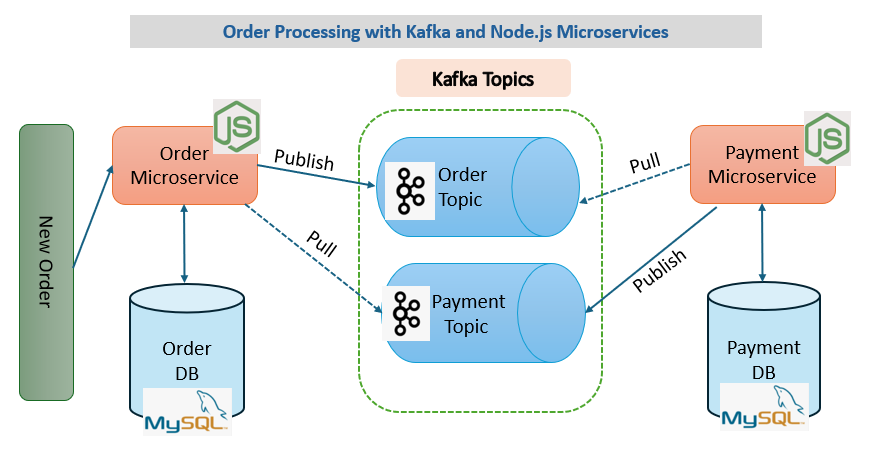






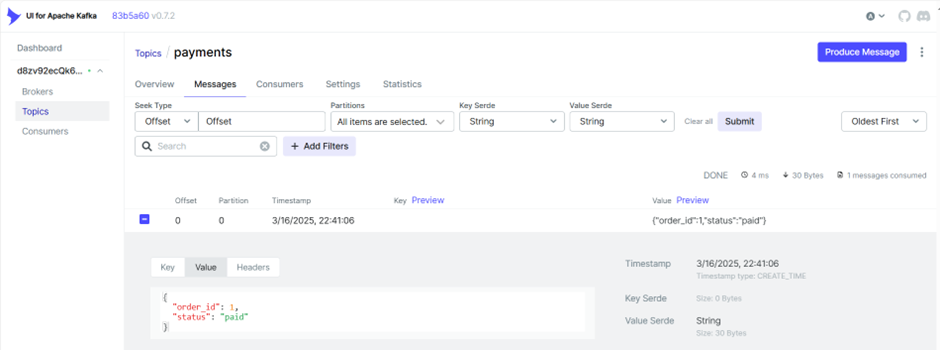

Comments
Post a Comment